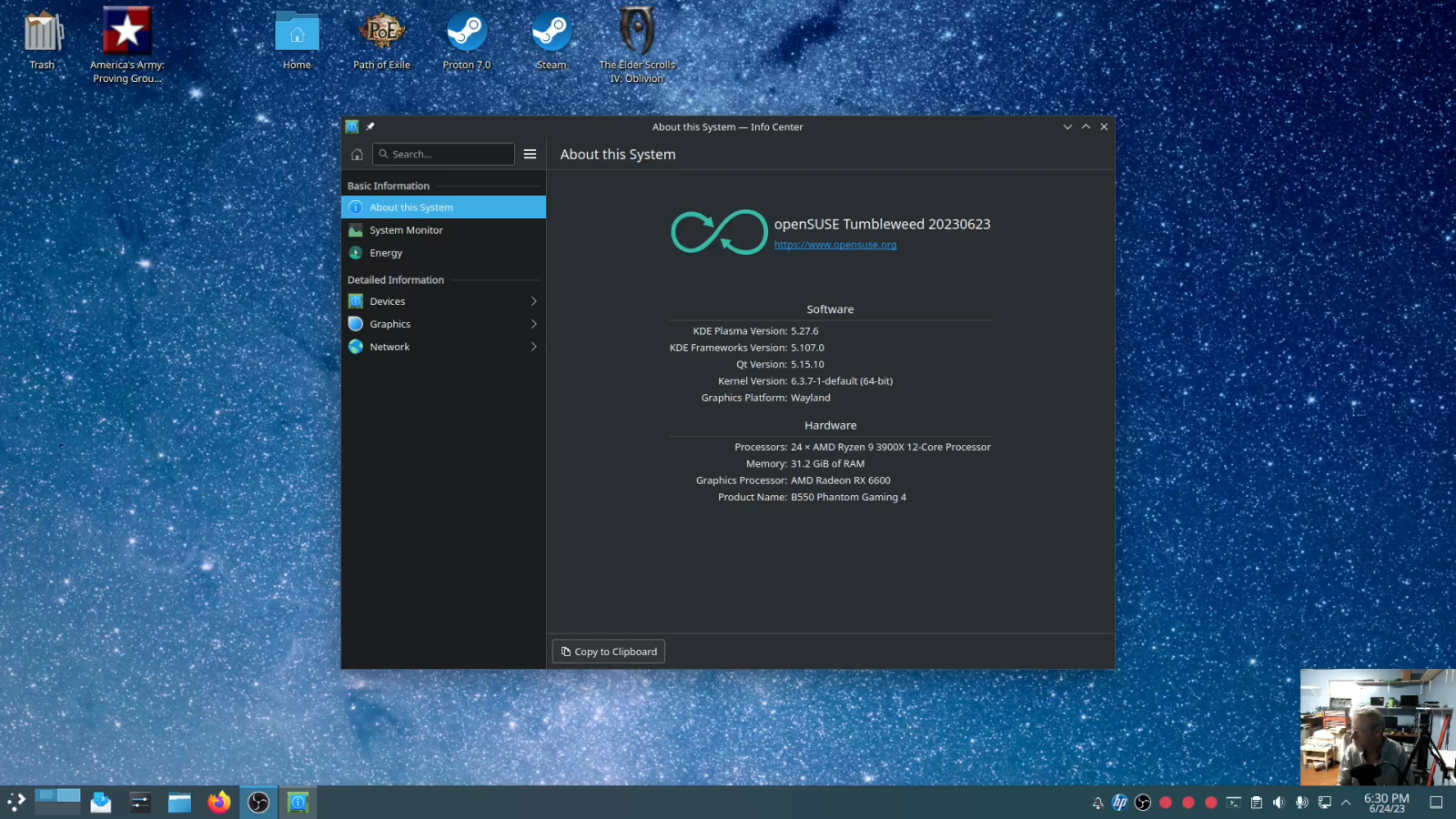I did a 30 day review and now I’m ready for my 90 day review. I’m still loving OpenSuse Tumbleweed and I’m still super happy with it.
Tumbleweed runs games just as good as any other Linux out there, including Arch and Arch derivatives. It is my assumption that rolling releases are just better at running games because they have the most up to date stuff: Mesa, Vulkan, Etc. Tumbleweed is right there with them but in an even more stable way.
I’m used to the syntax for zypper now. My disappointment with zypper is actually minor. If you do zypper install playonlinux it won’t install because playonlinux is actually PlayOnLinux and it’s isn’t a match. But it does say ‘do you mean PlayOnLinux?’ and then ends the process. Wouldn’t it be really nice if it said ‘do you mean PlayOnLinux?’ and was waiting for you to enter ‘y’ or ‘n’, and if ‘y’ it goes ahead with the install? That would be awesome.
In my 30 day review I said it actually would be done with your large file transfer to a USB drive when it said it’s done. I was wrong. It’s better than Manjaro-kde, but it still might not be done transferring when it says it’s done transferring.
On my dual monitor setup, after waking from screen off (not sleep or hibernate) the main screen does not reactivate properly. I have a black screen. I can super key and get a menu, I can run anything from that menu, or yakuake f12 and run something from terminal command and it runs fine. I usually zypper dup then reboot, or if there are no updates I log out and log back in. Pretty sure this is a KDE plasma bug and not specific to OpenSuse as it also happened on my old Manjaro-kde system. None of my four computers without dual monitors do this
I previously said use the live session Tumbleweed to install Tumbleweed. I was wrong, don’t do it. I had a couple computers that did fine, then I had a couple computers that would kernel panic upon reboot.
Install opi after you complete the install of OpenSuse.
sudo zypper opiThen install your codecs with
sudo opi codecsYou can also install Google Chrome with opi:
sudo opi google-chromeYou can also search with opi, for example to install MS Teams:
sudo opi teamsThere’s a lot of references to teams and it will show you a list and ask you which one do you mean.
buzz@DalePC:~> sudo opi teams
[sudo] password for root:
1. python38-python-openid-teams
2. python39-python-openid-teams
3. python310-python-openid-teams
4. python311-python-openid-teams
5. perl-Teamspeak
6. ruby2.7-rubygem-teamspeak3
7. ruby3.0-rubygem-teamspeak3
8. ruby3.1-rubygem-teamspeak3
9. ruby3.2-rubygem-teamspeak3
10. ruby2.7-rubygem-teamspeak-ruby
11. ruby3.0-rubygem-teamspeak-ruby
12. ruby3.1-rubygem-teamspeak-ruby
13. ruby3.2-rubygem-teamspeak-ruby
14. teamspeak3-client
15. teams-for-linux
16. python39-pymsteams
17. python310-pymsteams
18. python311-pymsteams
19. pidgin-plugin-teams
20. libpurple-plugin-teams
21. libpurple-plugin-teams-lang
22. python39-simple-django-teams
23. python310-simple-django-teams
24. python311-simple-django-teams
Pick a number (0 to quit): Opi is awesome!!
I have been known to poopoo the installer, but now that I’m more used to it, the more I realize it’s quite good. Simple for the most part, powerful if you need it. My only complaint now would be that it’s not the most intuitive as some and the look of it needs to be improved and modernized.
Yast! I think there’s an unwritten law that says if you’re going to do an OpenSuse review you must include Yast. I’m not terribly impressed with Yast at this point. It’s handy when you need it but the average Joe just isn’t going to need it beyond the very initial install and adding community repositories. It does a really good job of installing additional desktop environments though.
Overall, I’m still loving this install of Tumbleweed. I’ll not be changing to something else anytime soon. Absolutely the most rock solid stable on the edge of bleeding edge rolling release you can get. I highly recommend you give it a spin.