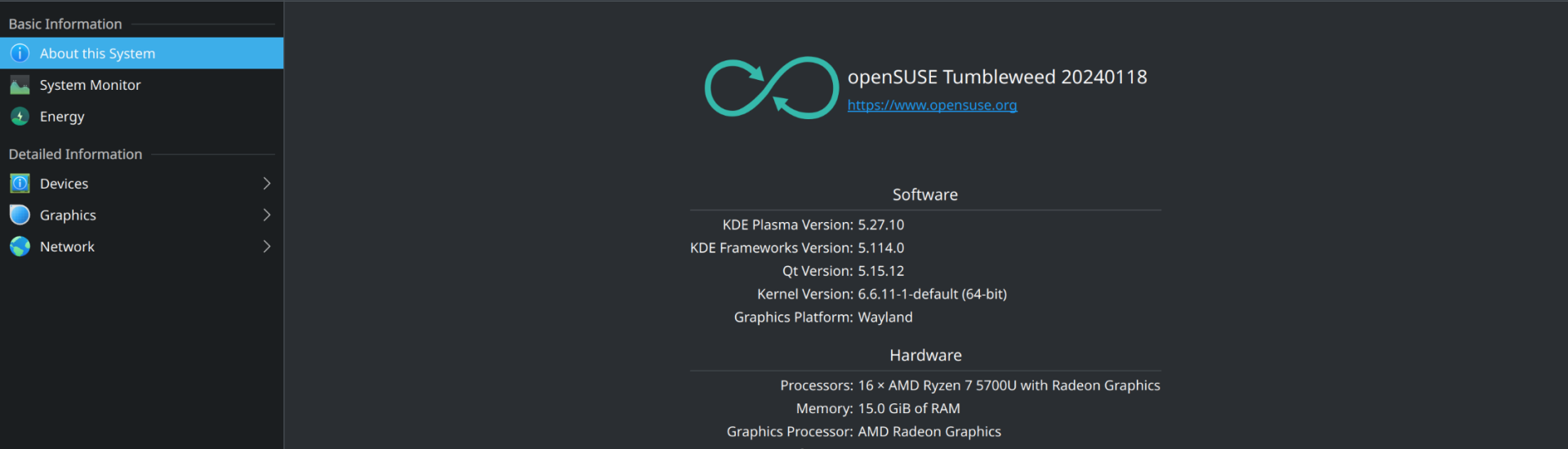In the new layers and objects panel, there’s two small icons, one to toggle showing the objects and one to create a new layer.
The show objects button is like the old object > objects menu entry. The new layer button represents the old layer > layers menu entry.
If the button on the left gets toggled by accident, your objects view will disappear.