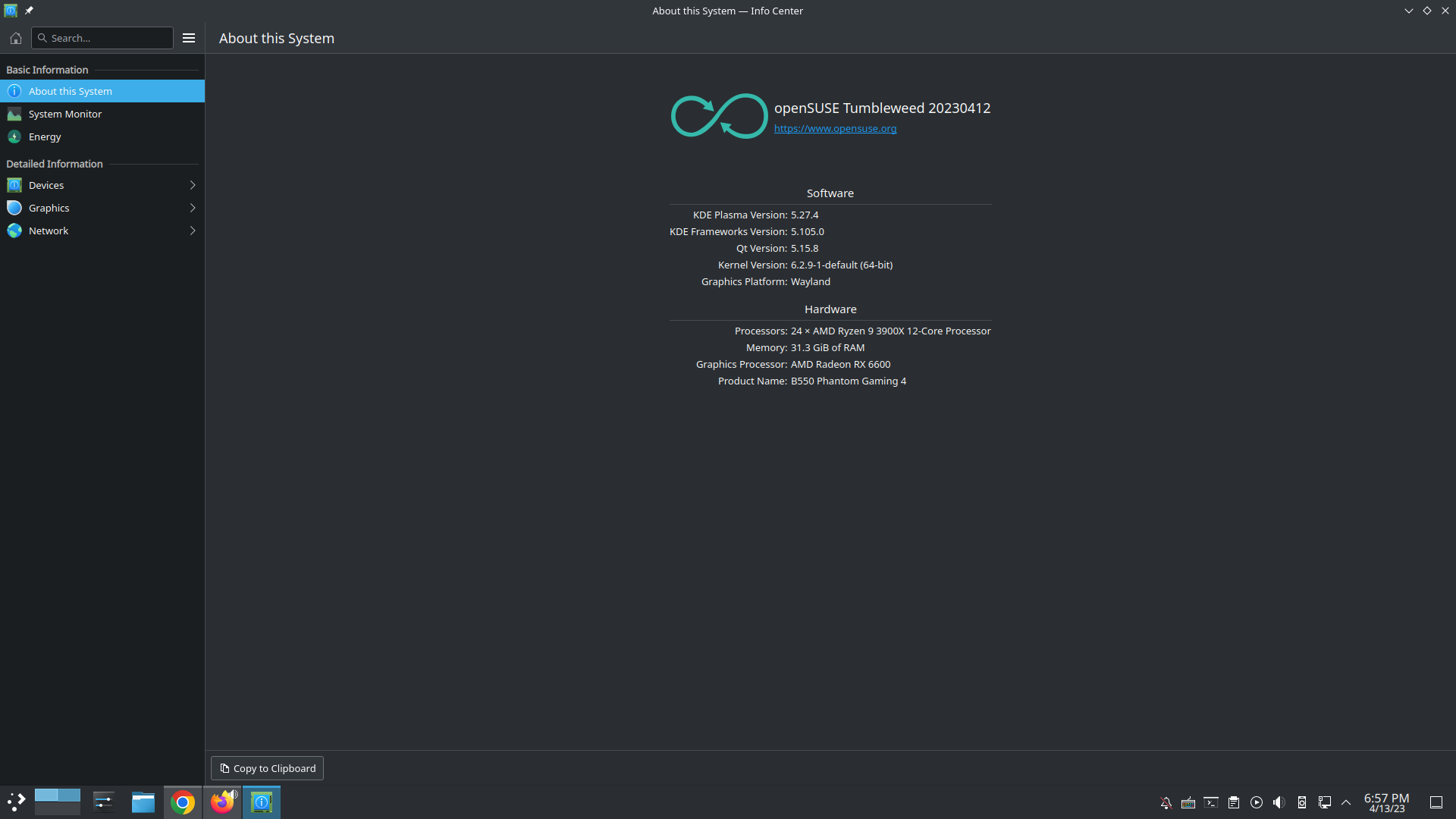I have been running OpenSuse Tumbleweed for about 30 days. There are some great things to report about it. It plays (games and other things) very well, and, at least so far, it’s been rock solid stable.
One of the very first things I noticed is when moving large files (i.e. iso files) to a USB thumb drive, it actually calculates correctly the remaining time for transfer. It also doesn’t tell me it’s done transferring only to tell me it’s still transferring when I try to unmount it. When it says done, it’s actually done.
Default installed themes are very few, only two in fact. But being KDE Plasma, it’s very easy to install new themes if you wish.
Zypper is a little on the slow side but it’s very descriptive about what it wants to do and what is doing while updating.
I have (somewhat) complained early on about the installer being rather more complicated than most other installers. I’ve now installed this OS on 2 desktops and 4 laptops and I’d like to amend that statement here by saying the OpenSuse installer is a lot like KDE Plasma, fairly simple if that’s all you need, very in depth and lots of power under the hood if that’s what you want. Just about everything can be changed, edited and/or modified during the install process to have you near where you want it to be after the install has completed. And even though I don’t love OpenSuse’s installer, it’s still better than Fedora’s.
Wayland and Pipewire are both installed by default. This is a refreshing change from what I’ve been getting with newly installed systems. Most of the time these must be added or swapped out after the install has completed. I’m using an AMD video card so Wayland works for me no problem. Just keep in mind that the Wayland session is not the default, just log out, and log back in selecting the Wayland session and you’re good to go.
I also have a Razor, 2016 edition black and this Tumbleweed is the first time I’ve ever actually had the openrazor drivers work. It’s a lovely (if not somewhat useless) novelty.
I installed OBS and it was working great, then OBS decided it didn’t want to work anymore. I still don’t know exactly what happened, but I took the easy fix and uninstalled it, and installed the flatpak version instead. It’s been working like a champ since. Just for the record, I also had to use the flatpak version with Manjaro.
And most people will want to know about how OpenSuse Tumbleweed games. Let me say it games better than anything Linux I’ve ran before, including Manjaro-kde and Arch itself. That could just my use case scenario, but for me at least it’s faster and more solid feeling on my stand-by games Path of Exile and Americas Army. Just install the Steam client and it will install all the dependencies it needs to make it all work, from wine, wine 32 bit, all the way up to the Vulkan renderer for you. You’ll be up and gaming in no time at all.
I am still getting used to some of the specific OpenSuse differences, the syntax for Zypper for example. But, it’s very similar to Pamac, the package manager for Manjaro. ‘sudo zypper dup’ will update the repos and upgrade your system with one simple command. ‘sudo zypper in *package’ will install the program/ package you tell it, as long as it matches the repo named package. Sometimes ‘zypper dup’ will tell you that a package is going to be downgraded. If you press ‘v’ and view the details you’ll see that zypper thinks going from *package1.2.3 to *package1.2.abcd4 is a downgrade when it actually isn’t. When in doubt press ‘v’ to verify and then press ‘y’ to let it happen. Only one time so far did zypper declare there was a package conflict, I did the option of waiting until a later time to try again on that package and in a day or two it was resolved upstream.
Yast: Yast is powerful, and handy just like everyone says it is. But, I’m disappointed in Yast. Yast should have a hardware/drivers section that lets you see the hardware, and install drivers for the hardware listed if needed. I installed Tumblweed on a laptop with broadcom wifi, the drivers for it are in the repos but it required a manual search of hardware (lspci) and a manual install of the drivers (zypper in broadcom-wl). It’s for the most part pretty easy, but a new user coming from windows or a Linux with this hardware/driver function is going to be lost. Yast is powerful, and yet still disappointing here.
In summary I really like this OpenSuse Tumbleweed. It feels like a very professional Operating System, like one you would have to pay money to get, but is free the way Linux is meant to be. In all honesty and at this point I really don’t understand why OpenSuse isn’t a more popular option, especially the Tumbleweed rolling release version. It’s quite fabulous and is recognized as one of the most stable rolling release versions of Linux available. I recommend you give it a try, and let me know what you think, I’d love to hear about the experience of others with Tumbleweed.