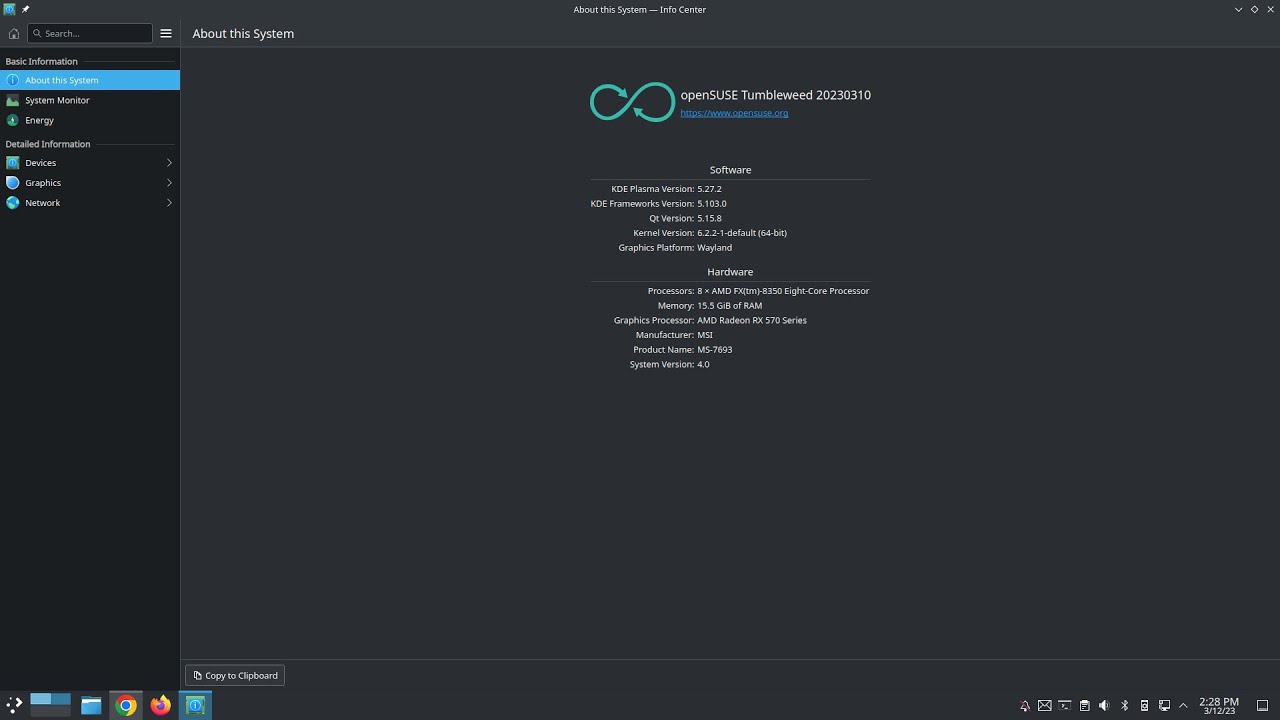Quick backstory, I’ve been using linux since 1998, went 14 years on kubuntu, then switched to Manjaro-kde for about 2 years. I broke my Manjaro install (absolutely user error on my part). I love Manjaro-kde, but the parent company is a little… Well, let’s just say they could better in many aspects.
Also, I tried Tumbleweed a couple years ago and loved it, but at the time, I used virtualbox and no matter what I tried it would simply not host a 64bit guest, 32 bit was the only thing it would host, even though virtualbox on kubuntu would host a 64bit guest. I no longer use virtual box, now I use virt-manager with Qemu so that’s no longer an issue.
So, Saturday (2 days ago as of writing this) I installed Tumbleweed on my main system and laptop. Today, as of writing this, I can say that I’m very happy with it. Tumbleweed installs both pipewire and Wayland by default, but logs you into an X session by default. Simply log out, select the Wayland session, and log back in and you’re now in Wayland. I had to install kdeconnect, and yakuake to make it whole though.
I also installed steam and through steam installed my favorite go-to game, Path of Exile. I just installed it and it worked out of the box. And, I dare say I think/feel like it’s running just a little better than the Manjaro system did.
Last (at least for now) but not least I am very happy that the syntax for command line zypper (the package manager for OpenSuse) is very similar to the syntax for pamac (the package manager for Manjaro). Simply type sudo zypper dup (an abbreviation for distribution upgrade) and it will take care of fully upgrading your system. Typing sudo zypper in (an abbreviation for install) *package will install packages for you.
On the negative side I can only comment that the installer seems a bit more complicated than most and the built in firewall is overly aggressive to the point the system won’t find your network printers. I disable the firewall during the final step of the install and finding my network printers was easy. If you are behind a router as my systems are that effectively works as a hardware firewall so the OS firewall is rendered unnecessary.
Overall I am very pleased with my Tumbleweed install and highly recommend giving it a go, after all it is considered the most stable rolling release Linux has to offer.
Update 5/9/2023:
I’ve now installed OpenSuse Tumbleweed a couple dozen times on real hardware and in VMs and can update my opinion on the OpenSuse installer. It’s slow and clunky but it gets the job done and is extremely versatile and powerful. While it’s still not my favorite installer, I’m more comfortable using it and it is far from the worst installer I’ve used (Fedora installer comes to mind here, just saying).