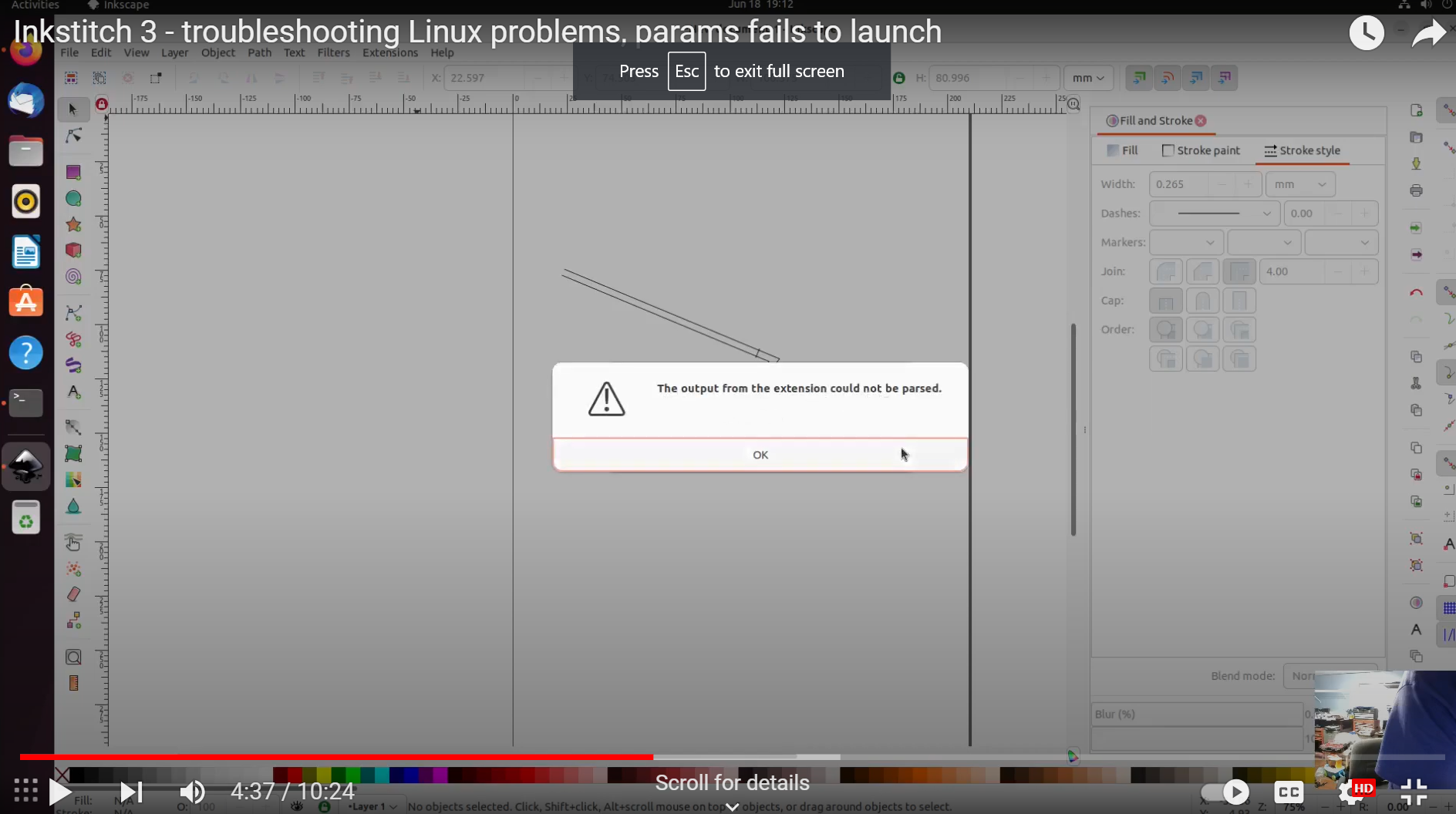The TLDR is:
- If params won’t appear for you start inkscape with the following terminal command
export GDK_BACKEND=x11 && inkscape- If the lettering tool fails to load with “output from the extension could not be parsed” remove inkstitch with:
sudo apt remove inkstitch- Then install the test version “Kalleen try and error” from the following link:
https://github.com/inkstitch/inkstitch/releases/tag/dev-build-kall-try-and-error