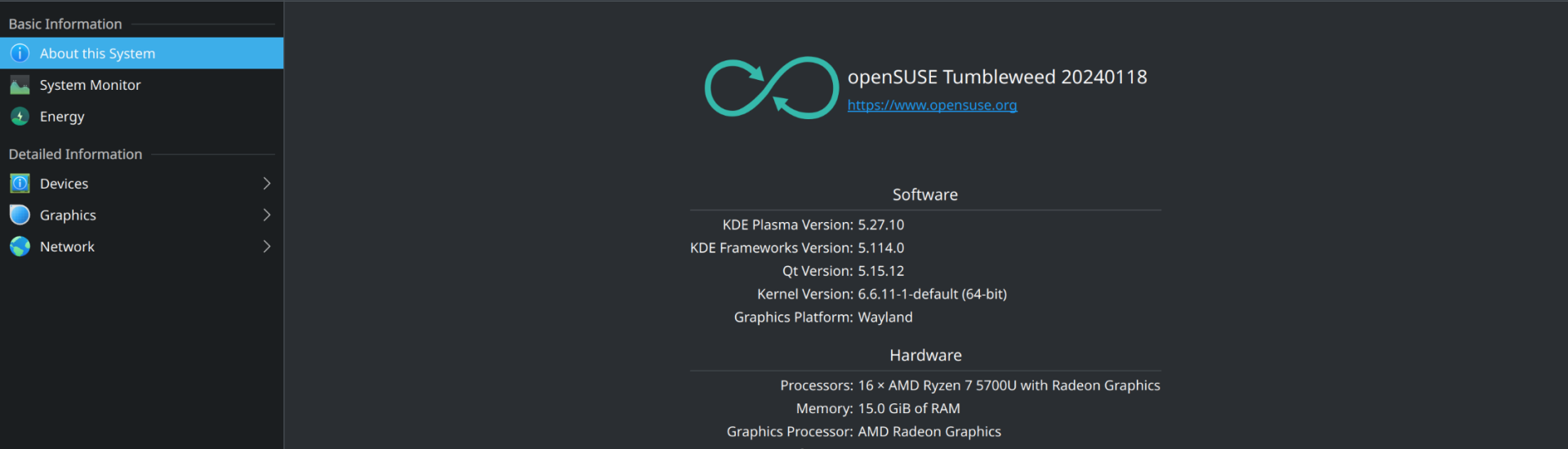See all posts on this website in a grid view, starting from most recent to oldest.
Gaming on Tumbleweed with SELinux
So, for the record I had a perfectly working install of Tumbleweed on my laptop, previously installed with apparmor on it before they switched to SELinux. Everything was working great, including games like Magic: The Gathering Arena. But, as a good Linux tester (especially on behalf of openSUSE) that will …
openSUSE Tumbleweed SELinux and Gaming fix is now in
The big controversy over openSUSE Tumbleweed changing from apparmor to SELinux should be coming to an end soon. The devs have been working hard to get a fix pushed that will allow anyone installing wine, proton, lutris, etc to be able to use these game packages without issue. The new …
Set up a printer Cronjob and bash script, step by step in detail
Daughter asked if there was a way to set up her new inkjet printer to print once a week to prevent the printer heads from drying out, much like her last printer had done. She really doesn’t want to buy a printer again just because she didn’t use it enough. …
6 months old Tumbleweed install, Will it update (dup)?
This install was 6 months old without updating. Let’s update it and see if it bricks itself. The old Manjaro I had installed on sweeties computer bricked after I didn’t update it for too long. I’m guessing that’s because it [Manjaro] is based on Arch, and many people say never …
Use the correct Right Arrow → in fonts for inkstitch library
It can be very tricky on certain OS’s to create the correct → right arrow → for use in the inkstitch lettering library when creating a font library, or importing an existing embroidery font design. As far as I know each OS has it’s own way of creating the →. …
Test file for embroidery machines, dsttest.dst
Use this file to test if your machine can use a .dst file format. Most can
OpenSuse Tumbleweed KDE 1 year review, pros and cons
After a full year with OST KDE as my chosen operating system, my appreciation for it continues to grow. The experience is akin to having a wee little lap cat purring along nicely. My uses for this system are diverse, ranging from content creation on YouTube to game development with …
OpenSuse Leap 16 confirmed, will not be immutable by default
OpenSuse devs have finally announced that Leap 16 will happen. Leap 16 will be built on SuSE ALP as opposed to Leap 15.x built on SLE. In the announcement they added that Leap 16 will not be immutable by default and should act very much like the Leap 15 series. …
OpenSuse Leap to be discontinued, Introducing SlowRoll
Update: The opensuse devs have confirmed now that Leap will continue in more or less it’s current form. The default install for Leap 16 and beyond will NOT be immutable but will have that option in the installer, much like with Leap 15.x. Read more here: Leap 16 confirmed. It …
Shapes Brick Breaker, Godot 4 update
Update 8/30/2023: the game is now published and public with the Godot 4 rewrite. It’s a dozen times over a better game now, and the code is much better and more efficient as well. See below for updates and the current to-do list, lots of new things coming. I will …
Inkstitch v3.0.1 just released
Inkstitch v3.0.1 is now available at inkstitch.org. As far as I can tell this version has fixed all of the issues I had with v3.0.0.
Updating Shapes Breaker to Godot 4 in process
I have finally begun the process of completely re-writing the code for this game to the Godot 4 engine. It’ll take some time but I’m excited for the results and now that I know Godot better, the code should be much more optimized. https://play.google.com/store/apps/details?id=com.lowtechlinux.shapesbreaker
OpenSuse Tumbleweed 90 day review
I did a 30 day review and now I’m ready for my 90 day review. I’m still loving OpenSuse Tumbleweed and I’m still super happy with it. Tumbleweed runs games just as good as any other Linux out there, including Arch and Arch derivatives. It is my assumption that rolling …
KDE Distros I WILL NOT recommend
The following is a list of KDE distros I either will not recommend, or can no longer recommend. I include the reasoning behind my decision with each one. Some of these are actually great distros, but for reasons I simply won’t recommend them to anyone, especially new users. The primary …
Troubleshooting Inkstitch v3.0.0 on Linux
The TLDR is: https://github.com/inkstitch/inkstitch/releases/tag/dev-build-kall-try-and-error
New version of Inkstitch v3.0.0 has just release
Super exciting news, the next version of Inkstitch has just released, version 3.0.0 is ready for consumption. Keep in mind you must have inkscape installed already, and run inkscape once to set up it’s default folders before installing inkstitch. Installers for Windows, Mac, and Linux are now available here: https://inkstitch.org/docs/install/ …
I just don’t like Fedora, and here’s why
I’ll fully admit that some of my dislike of Fedora goes way back, and I mean way back to probably around 2003-4 when I first tried it. It sucked hard and was extremely difficult to get the things you needed to make a working computer, such as codecs. Most of …
30 Days on OpenSuse Tumbleweed
I have been running OpenSuse Tumbleweed for about 30 days. There are some great things to report about it. It plays (games and other things) very well, and, at least so far, it’s been rock solid stable. One of the very first things I noticed is when moving large files …
New Digitized Tux w/ v. 2.2.0
I happen to accidentally erase my hard drive a few weeks ago, with the old digitized tux file right along with it. As it would likely happen, someone asked for the file about a week later but I no longer had it. I decided to re-digitize tux and offer for …
Switching to OpenSuse Tumbleweed
Quick backstory, I’ve been using linux since 1998, went 14 years on kubuntu, then switched to Manjaro-kde for about 2 years. I broke my Manjaro install (absolutely user error on my part). I love Manjaro-kde, but the parent company is a little… Well, let’s just say they could better in …
Inkscape Measure tool font size
I’ve recently been asked a few times how to change the size of the measure tool font, as the default is hard to read. The answer is rather simple actually, but don’t feel bad since I had to look it up as well…. Here is the default
Installing Inkscape/inkstitch on Manjaro
bring up a terminal (or konsole in kde) and run the following commands one at a time: That will install inkscape That will start an inkscape session. Run through all the “next, next” bits until you get to start a new document. Then close inkscape and run the following commands: …
Match 3 Tutorial Godot files
It was recently brought to my attention that I had completely forgotten to include a very important part of the Match 3 Tutorial, the actual repopulation of game tiles after the destruction of game tiles. WOW!! And oops LOL! So I’m offering the entire game project CC0 here so that …
Installing Inkscape/Inkstitch on Ubuntu and *buntu derivitives
First, if you have installed Inkscape please remove it with Now, install the inkscape.org Ubuntu PPA for inkscape and install inkscape, one line at a time please: Now, start inkscape so it can create the necessary config files, then close inkscape before moving on to the installation of inkstitch. Run …
Inkstitch Layers and Objects button
In the new layers and objects panel, there’s two small icons, one to toggle showing the objects and one to create a new layer. The show objects button is like the old object > objects menu entry. The new layer button represents the old layer > layers menu entry. If …
Manjaro Stable, Testing, and Unstable Repos
It’s very easy to change repos in Manjaro. The following are commands that will change your Manjaro system to the repos indicated: For the stable branch: sudo pacman-mirrors –api –set-branch stable For the Testing branch: sudo pacman-mirrors –api –set-branch testing And for the unstable branch: sudo pacman-mirrors –api –set-branch unstable …
Olivia Game – free
I have created a super simple game with the Godot Game Engine to entertain and occupy my granddaughter. I’m releasing this game to the public for free. On this page are two zip files. The first is Olivia_godot, this is the folder of the project that should work in your …
Lubuntu VPN connection
A recent question prompted me to look at the Lubuntu internet connection tool for a vpn connection.
Go full PipeWire on Ubuntu 22.04 and all family derivatives
Ubuntu already has most of PipeWire running in the background and replacing pulseaudio with PipeWire is really, very easy. Start a terminal and run the following commands: sudo apt install pipewire-audio-client-libraries libspa-0.2-bluetooth libspa-0.2-jack wireplumber This should also automatically remove pipewire-media-session, which is exactly what you want. Now run: systemctl –user …
Troubleshooting Lutris (MTGA)
Start Lutris Start the game (The game must be started to create logs) Click the up arrow next to play and select show logs.
It’s ok to say kde plasma is the best DE.
First I need to emphasize there’s a difference between something being the best for technical reasons and something else being the best for an individual for personal reasons. This article is an attempt to reason that while kde plasma is technically the best DE available on Linux, it may also …
No, Gnome is not very customizable.
I’m going to try my best not to rant here even though I’ve been wanting to rant about gnome for years. But, there are things about gnome I really like. The problem is, I’m seeing more and more people, as in prominent YouTubers and podcasters, saying that “gnome really is …
Colleege Inkstitch Lettering
Update 3.27.22 Fixed broken link Updated to include trims after each letter. Download the file and unzip it. Move the resulting Colleege folder into your inkstitch custom fonts directory.
Inkstitch thread color palette
Install the inkstitch thread color palette Click on the left pointing arrow, that is to the right of the color bar This will bring up the list of inkstitch color palettes
Multi position hoop templates
Updated 6/26/2022, Fixed missing template links Here I have the templates from the multi positional hoop video. You can download these and open them inkscape, then save as template and you’ll have them too. Click on the zip file and save to your computer. Right click the file on your …
Inkstitch thread color management
To install thread color pallette, from the top menu select Extensions > Inkstitch > thread color management > install thread color palettes for inkscape Once you have the thread palette installed, select the left pointing arrow at the right of the color chart to get a menu of …
Ubuntu family 19.10 compared. Kubuntu, Ubuntu, Lubuntu, Xubuntu, and Ubuntu-Mate
The set up: Testing was done in a virtual box host with 8 cores, 16 gigs ram, and AMD graphics. Client for each one was 4 gigs ram and 40 gigs hard drive space. Each was done with a clean install and the most current daily build (RC for 19.10, …
Review KaOS 2019
Review of KaOS Linux, https://kaosx.us/ Installation: The install process was clean and easy as is expected in a proper and good Linux distribution these days. KaOS is another in a handful of Linux distros that use the Calamares installer. According to the Calamares website: Calamares is an installer framework. By …
My Distro of choice, and a few honorable mentions
Dis who? First and foremost I must say that Distribution choice doesn’t really matter, all that much, really. When you choose a distro to call home you’re mostly stating that you like the defaults of that distro more than anything. Any (mostly any at least) distro can be made to …